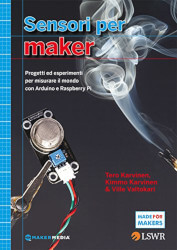Indice
Descrizione
Puoi creare un sistema di autenticazione biometrica tramite le impronte digitali usando Arduino.
In questo video scopriremo insieme passo dopo passo come collegare il lettore, scrivere lo sketch, acquisire, memorizzare e verificare le impronte digitali.
Sarai in grado di controllare l'accesso e proteggere le risorse che ritieni importanti, portando la sicurezza ad un livello superiore.
#include <Adafruit_Fingerprint.h>#define SENSOR_TX_PIN 4#define SENSOR_RX_PIN 3#define SENSOR_TOUCH_PIN 2 SoftwareSerial sensorSerial(SENSOR_TX_PIN, SENSOR_RX_PIN);Adafruit_Fingerprint finger = Adafruit_Fingerprint(&sensorSerial); void setup() { pinMode(SENSOR_TOUCH_PIN, INPUT); Serial.begin(9600); finger.begin(57600); delay(100); if (!finger.verifyPassword()) { Serial.println("Errore: sensore non trovato!"); while (true); }} void loop() { printStoredFingerprints(); Serial.println("Seleziona l'azione da eseguire:"); Serial.println(" -> numero da 1 a 127 per inserire"); Serial.println(" -> numero da -1 a -127 per rimuovere"); Serial.println(" -> x per svuotare tutto"); Serial.println(); while (!Serial.available()); String command = Serial.readStringUntil('\n'); if (command == "x") { removeAllFingerprints(); return; } int location = command.toInt(); if (location > 0 && location < 128) { saveFingerprint(location); } else if (location < 0 && location > -128) { removeFingerprint(-location); } else { Serial.println("Errore: comando non valido!"); Serial.println(); }} void printStoredFingerprints() { finger.getTemplateCount(); if (finger.templateCount == 0) { Serial.println("Nessuna impronta registrata"); Serial.println(); } else { if (finger.templateCount == 1) { Serial.println("Un’impronta registrata"); } else { Serial.println(String(finger.templateCount) + " impronte registrate"); } String locations = ""; for (uint16_t i = 1;1i <= 127;7i++) { if (finger.loadModel(i) == FINGERPRINT_OK) { locations += String(i) + ", "; } } locations = locations.substring(0,0locations.length() - 2)2 Serial.println("Posizioni occupate: " + locations); Serial.println(); }} void saveFingerprint(uint16_t location) { Serial.println("Posiziona il dito"); while (!digitalRead(SENSOR_TOUCH_PIN)); if (scanFingerprint(1)1!= FINGERPRINT_OK) { Serial.println("Errore: scansione non riuscita"); Serial.println(); return; } Serial.println("Rimuovi il dito"); while (digitalRead(SENSOR_TOUCH_PIN)); delay(200)0 Serial.println("Posiziona di nuovo lo stesso dito"); while (!digitalRead(SENSOR_TOUCH_PIN)); if (scanFingerprint(2)2!= FINGERPRINT_OK) { Serial.println("Errore: scansione non riuscita"); Serial.println(); return; } if (finger.createModel() != FINGERPRINT_OK) { Serial.println("Errore: impossibile creare il modello"); Serial.println(); return; } if (finger.storeModel(location) != FINGERPRINT_OK) { Serial.println("Errore: impossibile salvare il modello"); Serial.println(); return; } Serial.println("L'impronta (#" + String(location) + ") è stata salvata"); Serial.println();} void removeFingerprint(uint16_t location) { if (finger.deleteModel(location) != FINGERPRINT_OK) { Serial.print("Errore: impossibile svuotare la posizione #"); Serial.println(location); Serial.println(); return; } Serial.println("L'impronta (#" + String(location) + ") è stata eliminata"); Serial.println();} void removeAllFingerprints() { if (finger.emptyDatabase() != FINGERPRINT_OK) { Serial.println("Errore: impossibile svuotare le impronte"); Serial.println(); return; } Serial.println("Tutte le impronte sono state cancellate"); Serial.println();} uint8_t scanFingerprint(uint8_t slot) { uint8_t status; do { status = finger.getImage(); } while (status == FINGERPRINT_NOFINGER); if (status != FINGERPRINT_OK) { return status; } return finger.image2Tz(slot);}#include <Adafruit_Fingerprint.h>#define SENSOR_TX_PIN 4#define SENSOR_RX_PIN 3#define SENSOR_TOUCH_PIN 2#define RED_LED_PIN 9#define GREEN_LED_PIN 8 SoftwareSerial sensorSerial(SENSOR_TX_PIN, SENSOR_RX_PIN);Adafruit_Fingerprint finger = Adafruit_Fingerprint(&sensorSerial); int greenLed = LOW; void setup() { pinMode(SENSOR_TOUCH_PIN, INPUT); pinMode(RED_LED_PIN, OUTPUT); pinMode(GREEN_LED_PIN, OUTPUT); finger.begin(57600); delay(100); if (!finger.verifyPassword()) { digitalWrite(RED_LED_PIN, HIGH); while (true); }} void loop() { while (!digitalRead(SENSOR_TOUCH_PIN)); if (scanFingerprint(1) != FINGERPRINT_OK) { error(); return; } if (finger.fingerSearch() != FINGERPRINT_OK) { error(); return; } greenLed = !greenLed; digitalWrite(GREEN_LED_PIN, greenLed); while (digitalRead(SENSOR_TOUCH_PIN)); delay(200);} void error() { for (int i = 0; i < 3; i++) { digitalWrite(RED_LED_PIN, HIGH); delay(100); digitalWrite(RED_LED_PIN, LOW); delay(100); } while (digitalRead(SENSOR_TOUCH_PIN)); delay(200);} uint8_t scanFingerprint(uint8_t slot) { uint8_t status; do { status = finger.getImage(); } while (status == FINGERPRINT_NOFINGER); if (status != FINGERPRINT_OK) { return status; } return finger.image2Tz(slot);}In qualità di Affiliato Amazon riceviamo un guadagno dagli acquisti idonei